软件生态能够决定一个操作系统能否成功。面向双屏幕设备的Windows 10X系统可能需要等到年底才发布,不过微软已经开始为开发人员提供相关的模拟器以方便软件适配。

运行该模拟器需要使用Windows Insider预览版系统,安装Visual Studio 2019预览版以及Windows 10 SDK Insider预览版,并通过Microsoft Store下载安装Micosoft Emulator及Windows 10X Emulator Image。

软件开发人员可以利用模拟器来预览双屏设备及Windows 10X系统的特点,发挥出它们在工作效率和多任务处理中的优势。

Windows 10X中的应用程序将在"容器"中运行,使其与操作系统的核心分离,这样做虽然会限制一些现有底层软件的使用,但有助于提高未来新应用的安全性和效能表现。
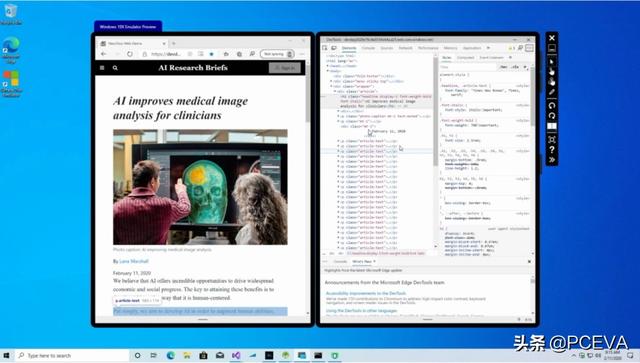
除了微软自家的Surface Neo之外,联想ThinkPad X1 Fold也将搭载Windows 10X操作系统。包括戴尔、惠普和华硕在内的硬件制造商都有计划推出类似产品。




